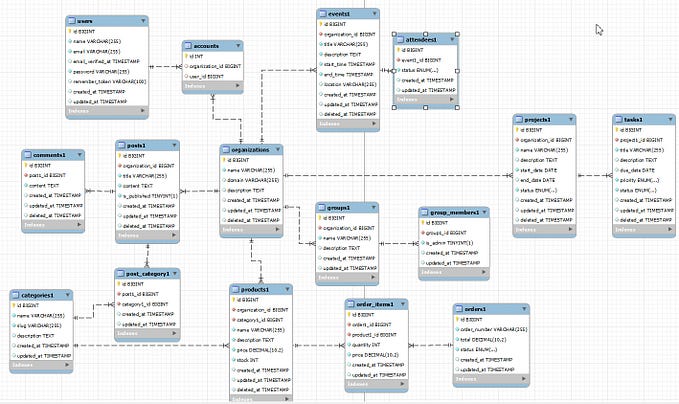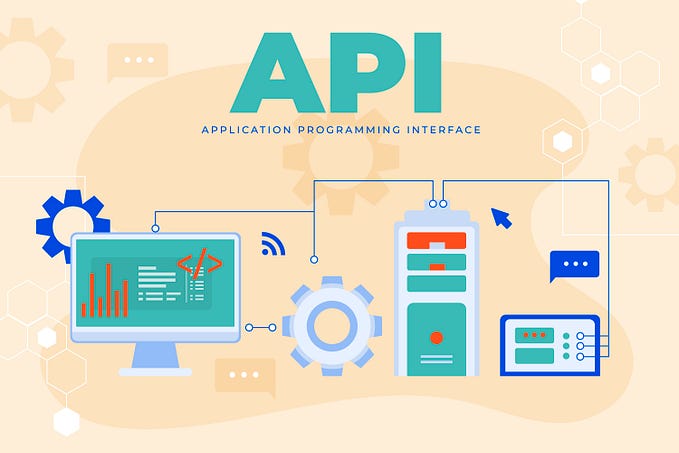Unlocking Performance and Efficiency: Exploring the Latest Caching Techniques in Laravel 10
Laravel, the popular PHP framework, has always been at the forefront of innovation, offering developers powerful tools and features to build robust web applications. In its latest version, Laravel 10, there is a renewed focus on optimizing performance and improving efficiency. One area that has seen significant advancements is caching. Caching plays a vital role in reducing database queries, enhancing response times, and ultimately providing a better user experience. In this article, we will dive deep into the new caching techniques introduced in Laravel 10 and explore how they can supercharge your application’s performance.
Understanding the Basics of Caching:
Before we delve into the exciting new caching techniques in Laravel 10, let’s quickly recap the fundamentals. Caching involves storing frequently accessed data in a temporary storage location to reduce the need for expensive computations or database queries. By leveraging caching, we can dramatically improve the response time of our applications.
Leveraging In-Memory Caching with Laravel 10:
One of the standout features of Laravel 10 is its enhanced support for in-memory caching. By utilizing an in-memory cache driver such as Redis or Memcached, you can store key-value pairs directly in memory, resulting in lightning-fast access times. Let’s see how we can configure and leverage in-memory caching in Laravel 10:
CACHE_DRIVER=redis
REDIS_HOST=127.0.0.1
REDIS_PASSWORD=null
REDIS_PORT=6379Once the cache driver is set to Redis, Laravel will automatically utilize it to store and retrieve cached data. You can then use the cache() helper function or the Cache facade to interact with the cache. For instance, let's cache the result of an expensive database query for five minutes:
$users = cache()->remember('users', 300, function () {
return DB::table('users')->get();
});In this example, the remember method checks if the 'users' key exists in the cache. If it does, Laravel retrieves the cached data; otherwise, it executes the closure and caches the result for the specified duration (300 seconds in this case).
Introducing Route Caching for Lightning-Fast Routing:
Routing is a fundamental aspect of any web application. In Laravel 10, a new caching feature has been introduced to optimize routing performance. With route caching enabled, Laravel compiles all the application’s routes into a single, optimized file, significantly reducing the time required to resolve incoming requests. Here’s how you can enable route caching in Laravel 10:
php artisan route:cacheAfter executing this command, Laravel will generate a cached copy of the routes, resulting in faster routing for subsequent requests. It’s important to note that any changes made to the routes will require regenerating the route cache.
Boosting Performance with View Caching:
Views are an integral part of most web applications, and Laravel 10 introduces powerful caching options for views. By caching views, you can avoid the overhead of rendering the same view repeatedly, leading to improved response times. Let’s explore how to leverage view caching in Laravel 10:
// Caching a view for a specific duration
@cache('my_view', 60)
// View content goes here
@endcache
// Caching a view forever
@cacheForever('my_view')
// View content goes here
@endcacheForeverIn these examples, @cache and @cacheForever directives are used to cache the specified view. The